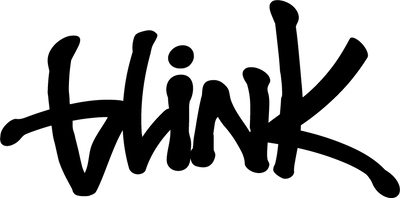Types of High-Resolution Artwork
1. Vector Files (Best Option)
The gold standard for print shops is an Adobe Illustrator (.ai) file. This type of file allows us to scale your artwork to any size without losing quality. These are known as vector files.
Other common vector file types include .eps and .svg. When working with a designer, always ask for one of these formats!
Why vectors are best: They allow us to scale, adjust, and tweak the artwork without losing quality.
Important Note: Simply changing a file extension to .ai, .svg, or .eps does NOT make it a true vector file.
2. Pixel-Based Artwork (.PNG, .JPEG)
If you’re working with pixel-based artwork like .png or .jpeg, make sure it’s as high-resolution as possible.
A simple way to check:
Zoom in on your phone. If it looks blurry zoomed in, it will look even worse when printed.
What Not to Do:
Avoid these common mistakes when sending us artwork:
-
Don’t screenshot a small image and crop it.
-
Don’t use a social media profile image.
-
Don’t send a scanned PDF of something previously printed.
What To Do:
✅ Contact your designer for a vector file or high-resolution PNG.
✅ Zoom in and make sure your logo is crisp and clear.
✅ Double-check that all details are correct — colors, text, etc.
If You’re Stuck:
We understand not everyone has high-quality artwork on hand. No problem!
Send us what you have, and we can use our premium AI software to convert it into a print-ready file.
File Recommendations by Service:
| Service | File Types | Notes |
|---|---|---|
| Embroidery | Any file type | We recreate artwork with digitizing software. Higher quality = better result. |
| Screen Printing | Vector required (.ai, .eps, .svg) | If you don’t have a vector, we can help convert it. |
| Embroidered Patches | Any file type | Same process as embroidery. Higher quality = better result. |
| Printed Patches | Any file type (depending on size) | Higher quality files lead to better results. |
| DTF Printing | Vectors or high-resolution pixel files | If using pixels, make sure it’s sized correctly. |
Using Canva:
Canva has become very popular for quick designs. If you’re using Canva, please add us to your design! This allows us to access and convert it properly for printing.
Creating in Other Design Software:
If you’re using other design programs, make sure your artboard or background is set to the final print size. Designing at a smaller scale will cause issues when we scale up the artwork.
Need More Help?
Contact us today — we’re happy to walk you through the process!
📞 801.426.6533